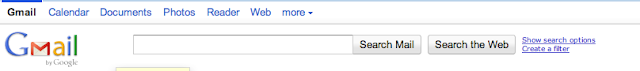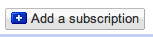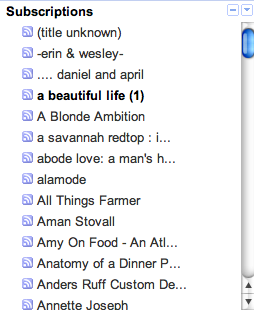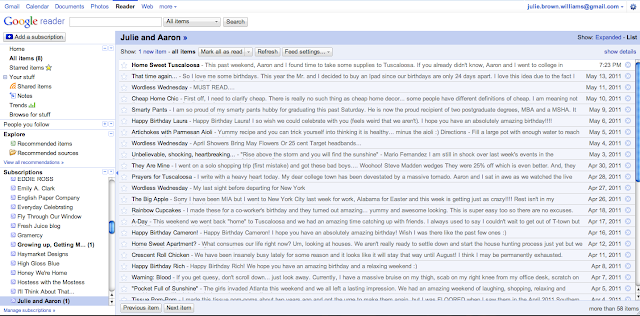I currently subscribe to 99 blogs... You may think that is crazy but Google Reader makes them super easy to read. It pulls in a new post when it is published making this a one-stop shop for reading blogs.
If you are in your gmail, Reader is in the top left header. If you don't see it, go to the More dropdown and find it there.
This is your button to add a blog. Just copy the url and paste.
This is on your left side of the page. It holds all your blog subscriptions. Bold means a new post.
Screen shot of all my subscriptions in order by post time and date. Again, bold means new.
Our blog in a screenshot.
So this may not have been the best tutorial, but I tried. I add blogs that I stumble across every now and then.
Love,
- So I may be addicted to reading blogs but when I find some time I am going to categorize them by party planning, fashion, cooking, etc.-